ColdFusion Builder 2 is free for 60 days. But beyond this trial period, you can continue to use the IDE, but with limited features. How's that?
How does ColdFusion Builder switch to Express Edition?
After the trial expires, when you launch ColdFusion Builder, you get the following prompt:
How does ColdFusion Builder switch to Express Edition?
After the trial expires, when you launch ColdFusion Builder, you get the following prompt:
In the Adobe ColdFusion Builder Trial Screen, you have the following two options:
- Purchase ColdFusion: Click Buy Now button to purchase license.
- Continue using the Express Edition: Exit the screen by closing it. After you close the screen, ColdFusion Builder automatically switches to Express Edition, the light weight free version of the tool.
The following table shows the major feature differences between the two editions.
Note that the list attempts to only list the key features. Some features may be missing in both the columns.
| Express Edition | Full-featured Edition |
| Editor | Editor |
| Code assist | Code assist |
| Syntax highlighting | Syntax highlighting |
| Server Manager | Server Manager |
| RDS | RDS |
| Run Preview Page | Run Preview Page |
| Extenstions (except callback and code assist contribution) | Extenstions (except callback and code assist contribution) |
| Code assist for extensions | |
| Code insight | |
| Extension callback | |
| Connection to remote server | |
| Quick fix | |
| Debugging remote projects | |
| Refactoring | |
| ColdFusion search | |
| Code formatting | |
| FTP support | |
| Log viewer | |
| Local file browser | |
| Code hyperlinks | |
| Hover help |
How will I recognize if I am using an Express Edition of ColdFusion Builder?
- When you attempt to use the features such as Quick Fix, Refactoring Advanced Search & Replace, Code Formatting, FTP Connection, you are prompted with the following message:
- For extensions, you won’t have Code Assist and Callback features working.
- When you try to add server in the Server Settings dialog box, the option to select Remote Server is disabled.
- You won't see the remote server that you added to ColdFusion Builder 1workspace or ColdFusion Builder 2 workspace.
- You cannot use Code Insight.
- You cannot see the Log Viewer & Local File Browser.
- If you verify the log (<ColdFusion Builder Workspace path>\.metadata\.log), you can see the following message:
!MESSAGE Standard Edition trial expired. Only the ColdFusion Builder 2 Express Edition features are now available. Features such as Code Assist for Extensions, Remote Server & Remote Projects, Code Insight, Quick Fix, Refactoring, Advanced Search & Replace, Code Formatting, FTP Connection, Log Viewer & Local File Browser are not available in Express Edition. To use Standard Edition that has all the features, enter the license key and restart ColdFusion Builder. To continue using the Express Edition, close the License window.


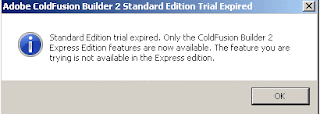
Release notes for this feature about restart requirements:
ReplyDelete- When ColdFusion Builder is in Express Edition mode, if you switch to a new work space , ColdFusion Builder exits on first launch. To continue using as Express Edition mode, re-launch ColdFusion Builder.
- When you enter serial number to turn Express Edition into Standard Edition, on clicking ’Continue’, Workspace dialog comes up.
If you select ’OK’ in workspace dialog, it would say workspace is in use. If you select ’Cancel’, workspace dialog goes away but the product is still in express edition.
Cancel this dialog and restart ColdFusion Builder to turn into Standard Edition.
- When you enter serial number to turn Express Edition into Standard Edition restart ColdFusion Builder to turn into Standard Edition.
File Explorer View, Tail View would be available from second re-launch onwards( i. e another restart).
Hello!
ReplyDeleteMy CF Builder 2 Beta has expired, and I see the "Adobe ColdFusion Builder Trial" screen - the first screen referenced above...
However, I cannot get the "Express Edition" to come up. When I close the "Adobe ColdFusion Builder Trial" screen, I am prompted with "Are you sure you want to close this dialog?" [No] [Yes]
When I click [Yes], the window closes, but nothing happens. (It appears that the application just quits...)
What am I doing wrong? Did I miss an update somewhere? Please advise...
Thanks!
~Christian N. Abad
Can anyone clarify what is meant by the reference above to "You cannot see the Log Viewer & Local File Browser"? There are no things of that name in Window>Show View>Other.
ReplyDeleteDoes the Log Viewer mean the Tailview? And does the "Local File Browser" mean the Navigator?
Christian, I'm pretty sure the beta did not have this express feature, so when its trial ends, it just ends. You should just uninstall the beta and install the final release, available (as a free trial) from the main ColdFusion product page (always accessible at http://www.coldfusion.com.
ReplyDelete@Charlie - Thanks for the clarification. (I now realize that I was trying to get the BETA version to behave like the FINAL RELEASE!)
ReplyDelete@Charlie.Yes you are right. Log Viewer means Tail View and Local File Browser means File Explorer View.
ReplyDeleteThis is very minor, but above the comparison table, the "Purchase ColdFusion: Click Buy Now button to purchase license." should probably be "Purchase ColdFusion Builder: Click Buy Now button to purchase license."
ReplyDelete(note the addition of " Builder")
Good/helpful post btw.
Thanks!,
-Aaron Neff
Hi, After my CFBuilder 2 trial expired I'm no longer able to preview .CFM files on any of the internal browsers. Only .HTM files would preview on the internal browser. Nevertheless, I can preview either .CFM or .HTM files on external browsers. Note that while I had the full-featured edition I could preview either type of file on internal or external browsers. Since it's weird that CFBuilder Express doesn't allow you to preview .CFM files I'm left wondering whether switching back to Express Edition reconfigured some of setting. Could anybody help please?
ReplyDeleteThanks
Tomas
So the express edition is pretty much worthless. The key features to use CFB over DW are not available. Why doesn't DW come with a Debugger? I have mad this request to Adobe for years. Why no debug support for any server side language (PHP, CF, JSP)? I have to use TWO different Adobe products in order to properly code in CF? Ridiculous.
ReplyDelete