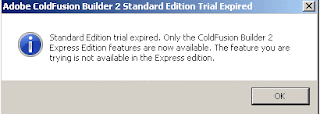If you are a ColdFusion Builder 1 user, you know that Adobe CFC Generator (a ColdFusion Builder extension used to generate a traditional CFC or an ORM CFC from a set of database tables) is available by default when you install ColdFusion Builder. In ColdFusion Builder 2, however, there is no direct support for this extension.
Note: You can see an Adobe CFC Generator.zip available in the extensions folder of the ColdFusion Builder 2 installation directory. It’s a bug. If you try to deploy the extension, you encounter the following issue:'Installation Error: Cannot find "ide_config.xml" file'.
Therefore, if you want to deploy Adobe CFC Generator, you have to perform the following steps:- (If you have already received the error message Cannot find "ide_config.xml" file' , else ignore this step) Remove the folder Adobe CFC Generator from the webroot of your ColdFusion server.
- Download Adobe CFC Generator from the following URL: http://adobecfcgenerator.riaforge.org/
- Deploy the extension to your ColdFusion server.
References
- The Adobe CFC Generator section in the ColdFusion Builder documentation explains how to use the extension. But there is a topic Install Adobe CFC Generator in this section which provides incorrect information. So ignore it and instead take the information provided here.
- Ray Camden discusses the issue about this extension in his blog at the following URL: http://www.coldfusionjedi.com/index.cfm/2011/3/10/The-right-and-wrong-way-to-package-a-ColdFusion-Builder-extension#c8CC43286-B7EA-91F7-5E59788F50FC06BB
- Krishna, Adobe Engineer provides a solution for the issue related to Adobe CFC Generator in the Adobe Forum discussion at the following URL: http://forums.adobe.com/message/3669930#3669930.